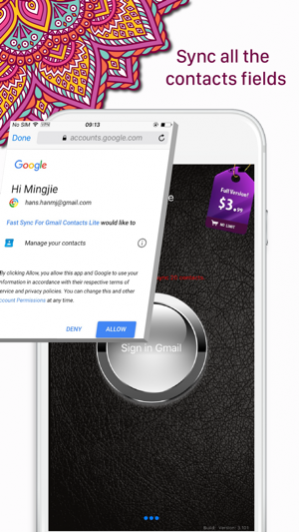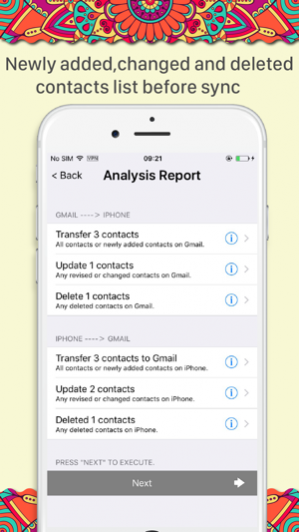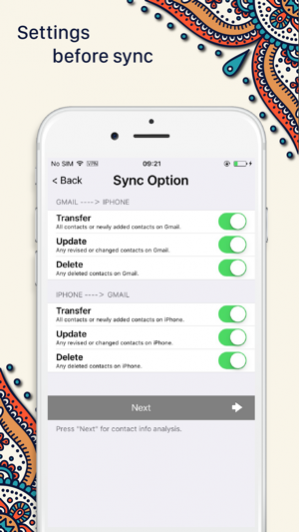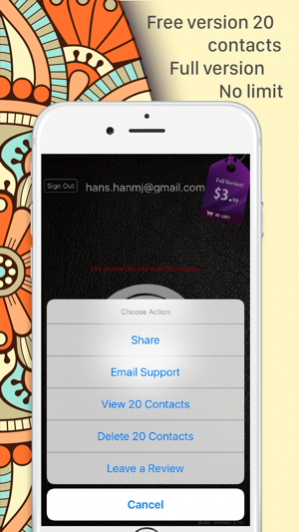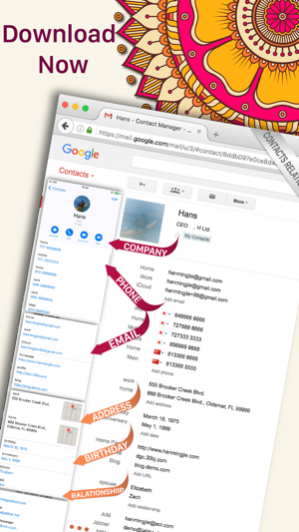FastSync for GmailContactsLite 3.3
Free Version
Publisher Description
"Fast Sync for Gmail Contacts" is a fast and simple way to sync Gmail & iPhone contacts .It is accurate and efficient. PROMINENT FEATURE • Lite version can only sync 20 contacts.But full version no limit. • Accurately sync Gmail & iPhone contacts and groups. • Accurate sync all contact fields. • Super easy to use: clean and intuitive interface. • Support Google Apps for Business(eg.your_name@your_company.com) FEATURES • This app use the newest multi-thread technology to sync contacts. It takes less than three minutes to sync 2000+ contacts. But the lite version can only sync 20 contacts. • "Fast Sync for Gmail Contacts" use the newest memory control technology. There is no limit on the number of contacts, and pass the 10000 + contacts sync test. But the lite version can only download 20 contacts. • Accurate sync all contact fields including Photo, Name, Nickname, Title, Company, Notes, Email, Phone, Address, Birthday, URL, Relationship and Instant messaging. • Synchronization the contacts: Synchronization of the first run, the contacts in iPhone will be uploaded to Gmail, meanwhile the contacts in Gmail will be downloaded to iPhone. • When you add or modify contacts in your iPhone, then run synchronization again, these contacts will be added or modified in Gmail. For example, when you add a photo in a contact in your iPhone, after synchronization contacts, the photo will be sync to Gmail corresponding contact. • Meanwhile when the contacts are added ,modified in Gmail, then run synchronization again, the same changes can be affect on your iPhone. You can turn on or off these options according to actual needs. • If you delete some contacts in iPhone or Gmail, then run synchronization again, it will delete the corresponding contacts in Gmail or iPhone. This option is off by default. Please open it when you need. • Your iPhone's contacts maybe disorderly.Then you can through the following steps.It will sync Gmail contacts & groups to your iPhone. 1.Delete all contacts. 2.Sync again. OTHER • If the addresses are in the CSV files or vCard files, please import them to Gmail first, and then use "Fast Sync for Gmail Contacts" to sync to iPhone. • If your contacts are on any other Android phone, please sync the contacts into Gmail first, and then use "Fast Sync for Gmail Contacts" to sync the contacts to iPhone. SUPPORT If you have any inquiries or questions, regarding this application, please contact us: hanmingjie@gmail.com. This app will continue to be upgraded and improved to achieve the 100% customer satisfaction.
Oct 6, 2017 Version 3.3 Update for iOS 11.
About FastSync for GmailContactsLite
FastSync for GmailContactsLite is a free app for iOS published in the System Maintenance list of apps, part of System Utilities.
The company that develops FastSync for GmailContactsLite is Han Mingjie. The latest version released by its developer is 3.3.
To install FastSync for GmailContactsLite on your iOS device, just click the green Continue To App button above to start the installation process. The app is listed on our website since 2017-10-06 and was downloaded 16 times. We have already checked if the download link is safe, however for your own protection we recommend that you scan the downloaded app with your antivirus. Your antivirus may detect the FastSync for GmailContactsLite as malware if the download link is broken.
How to install FastSync for GmailContactsLite on your iOS device:
- Click on the Continue To App button on our website. This will redirect you to the App Store.
- Once the FastSync for GmailContactsLite is shown in the iTunes listing of your iOS device, you can start its download and installation. Tap on the GET button to the right of the app to start downloading it.
- If you are not logged-in the iOS appstore app, you'll be prompted for your your Apple ID and/or password.
- After FastSync for GmailContactsLite is downloaded, you'll see an INSTALL button to the right. Tap on it to start the actual installation of the iOS app.
- Once installation is finished you can tap on the OPEN button to start it. Its icon will also be added to your device home screen.